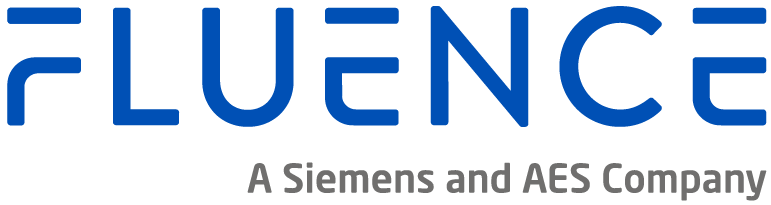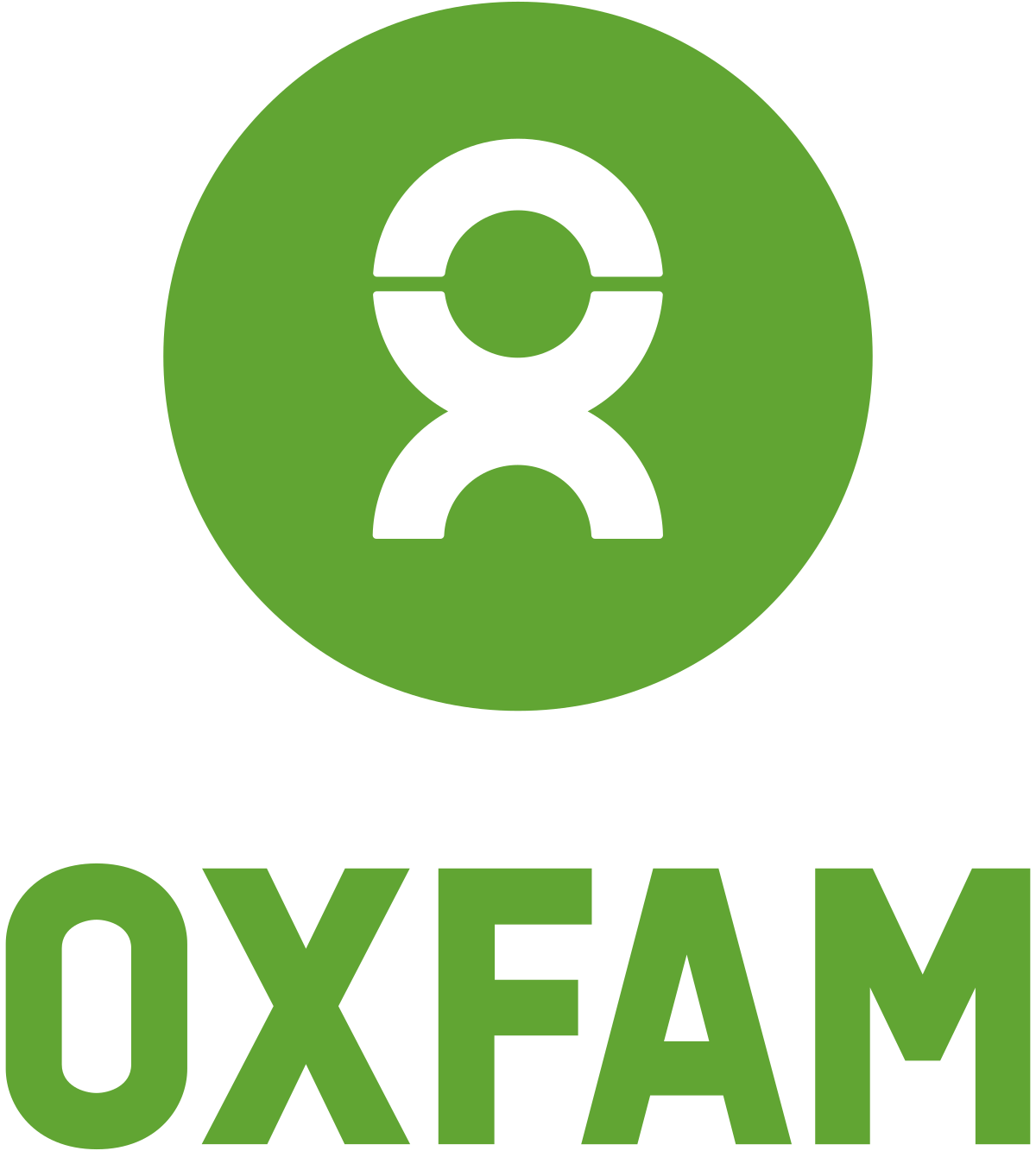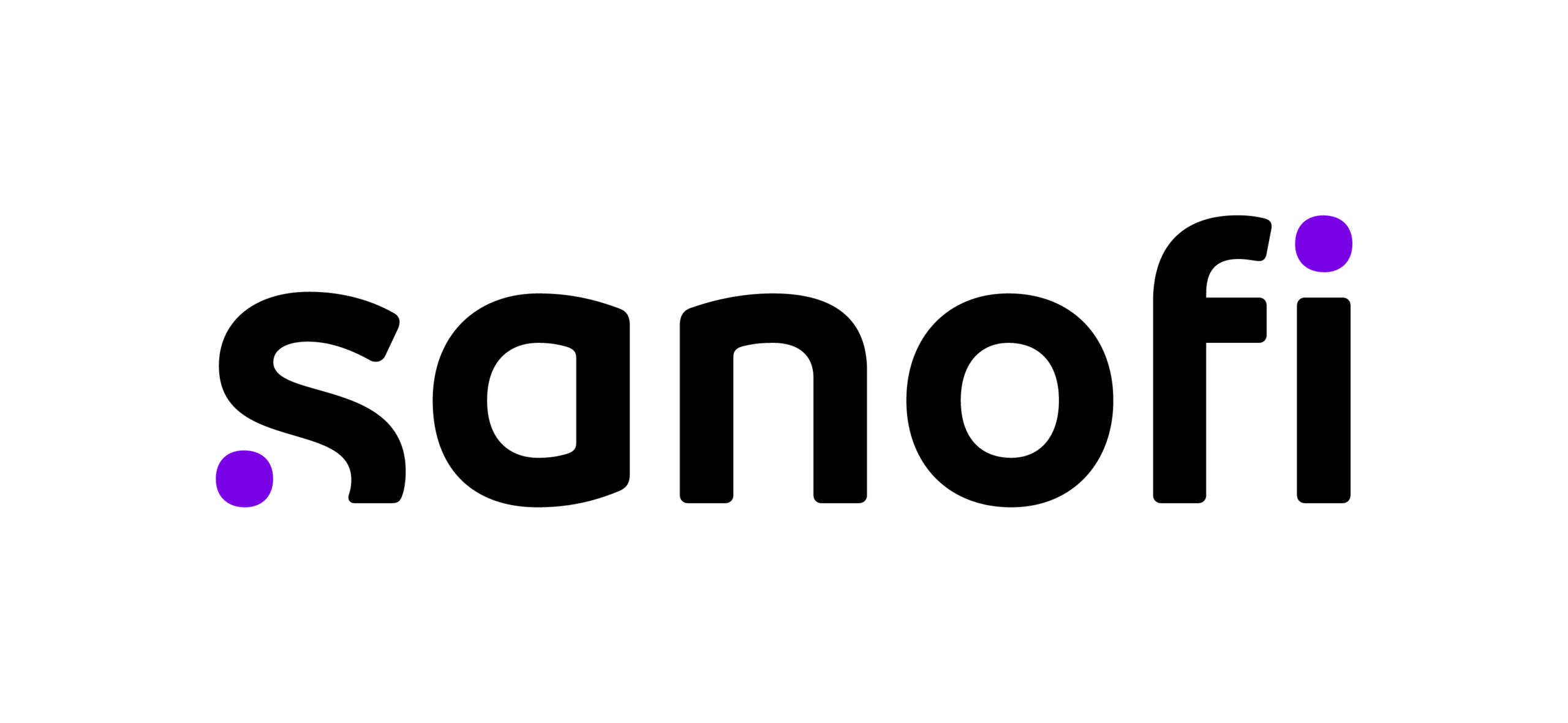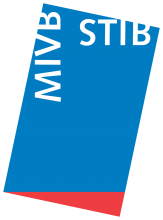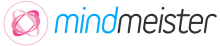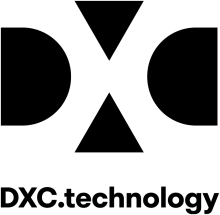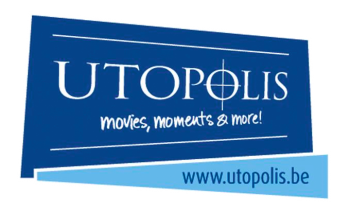In B2B marketing and more specifically lead conversion (newsletter signup) today, you are confronted with two major challenges:
- Your content marketing is not shared as much as it used to be
People can’t be bothered anymore to share your content. According to SearchEngineLand, people are sharing 50 % less than in 2015.
For content marketing blogs, it’s even worse: HBR mentions a decrease of 89% in social sharing. All this probably has to do with the fact that company blog content increased by 800% in the last five years.
The content glut is real, and like with traffic jams: you are not a victim of the content glut. You are the content glut. (But that’s another blog)
- Your content marketing is getting fewer traffic (clicks)
Anway, even if people share your content marketing, you get less traffic to it.
On Facebook, links to “publishers” (that includes content marketing) are out in favor of friends and family sharing personal stories.

On LinkedIn, the algorithm prefers posts without links. (That’s why you see lots of people posting their links in the first comment instead of in their original post. In fact, we recommend it.)
For your B2B marketing strategy, this has one very important implication: from now on, you need to make every website visitor count. And that means that you need to improve your newsletter signup. Website visits have become too valuable to waste.
B2B newsletter signup: conversion is tough
This can be tough, even with the best content. In fact, getting website visitors to sign up for your e-mail newsletter list is a beast.
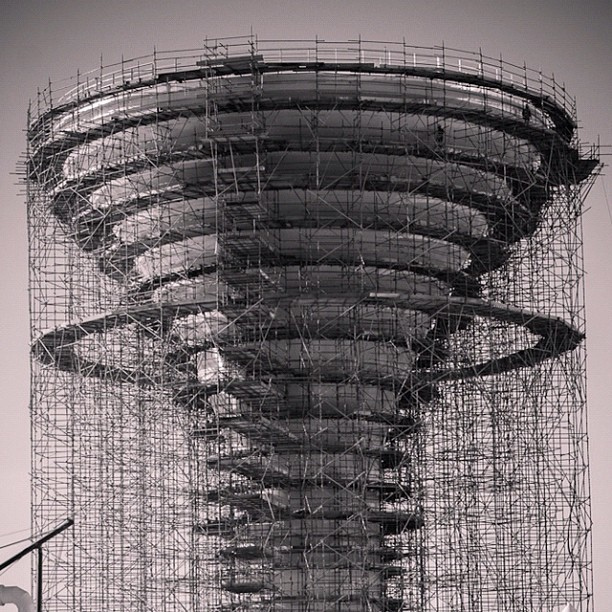
Passive newsletter signup form: 1 – 2% (at best)
Forget about a passive signup form underneath your content. It has almost zero effect. Especially since designers often don’t like aggressive newsletter signup forms, and sometimes design them to not attract any attention. According to Sumo, conversion rates for passive signup forms are well below 2 %.
List builder popups: 1 – 5 %
List builder popups score a bit higher in conversion. These popups use “exit intent” to see when someone is about to leave your site, and quickly jump up to try to get them to leave their e-mail address. Of course, most people will click away from your popup as they were already on their way out. Conversion with these popups is between 1 and 5%. Still nothing to write home about.
The weakness with both these forms of conversion is that they offer only a vaguely defined value in the future – “we will send you our newsletter and you will love it”. Your visitor doubts that, sometimes rightly so.
So how about offering the reader something that he or she actually finds valuable? For instance, a piece of content related to what I’m reading and that will help me achieve a goal that I’m struggling to achieve here and now?
This is where lead magnets and content upgrades come in.
Lead magnet: up to 10%
The lead magnet is a step up from a list builder popup in terms of conversion.
It’s a piece of content that you offer as a download across all the pages of your website. For instance, you wrote a report on the 25 marketing automation tools that B2B marketers are using today. It’s your best, most recent piece of content, and so you create a popup that is shown to every visitor of your site, no matter what page they’re on. That’s a lead magnet.
This is a much stronger trigger than a passive signup or pushy popup, but it’s still generic because you push the same content on every page of your site.
Content upgrade: up to 20% and more
Better is an enticing piece of content that was created specifically for the content that your visitor is reading? That’s a content upgrade.
A content upgrade is a piece of valuable content that is created to add more value to one specific piece of content on your site.The content upgrade essentially asks: “do you want fries with that cheeseburger?”
Because it’s like a missing piece for the page your visitor is already on, it will convert much, much better.
Of all the tactics you can use on your content marketing, the e-mail newsletter conversion rate is highest for content upgrades. Content upgrades on the FINN website have conversion rates up to 20 percent and more. That’s 10x better than the 2% average of the passive signup form.
Put differently, if you are paying for traffic, your cost per lead just went down a whopping 90%. (At a price of 2 € per click, your cost per lead decreases from € 100 to € 10) That’s pretty exciting knowing that the plummeting organic reach will force us to spend budget on getting traffic to our website.
A summary of e-mail conversion tactics:

Careful: not all content upgrades work equally well. There are huge differences in the conversion rate of different content upgrades (on our site, they vary from 10 to 20 percent).
The trick to great content upgrades is to make them desirable – scratch that, they must be impossible to resist, like fries with a cheeseburger. The more specifically they fit the content they were developed for, the better they will perform.
Some good principles for your content upgrades are
1. Make them useful
Your content upgrades will be most desirable when they are actionable. Which part of the job can you help a reader with?
In some cases, it’s enough to offer a step-by-step action plan or visualized process. Or a reference guide with plenty of links and resources.
Some content forms you might consider:
- Slides: “10 slides you need to show your CEO about reputation and how it affects sales”
- Checklists: “Download our checklist with 30 things you should never forget when organizing a press conference”
- Reference lists: e-books with a lot of links to other resources where readers can learn more about the subject you’re discussing (“The ultimate list of 99 free PR tools”)
- Processes and models: we use Bizagi (free) to create visual processes. This helps people understand which steps are necessary to successfully execute a plan
- Spreadsheets with formulas: if you’re writing about dashboards, KPIs, key metrics, why not offer the spreadsheet with the calculations for people to download?
2. Dive (a lot) deeper
For a good piece of content, you do lots of research. You might leave some more advanced insights and techniques out because you don’t want to scare away less savvy readers.
In a content upgrade, you don’t need to worry about any of that: nitty gritty, geeky details and nuances are a feature, not a bug.
People will probably download your content and refer back to it when they are tackling a specific project. (And when they get stuck, they might call you for help – put your e-mail address on your content upgrades!)
In general, our own experience is that the better you explain people how they can execute something on their own, the more they will decide that you’re probably better at it than they are.
Some deep dive content forms:
- Whitepapers: yes, they still work, at least if they’re a real whitepaper
- Analysis & data deep dive: because data is the new oil (in fact, why not give access to the full data set?)
- Customer cases: a detailed case about how you specifically solved a client’s challenge will work a lot better than a vague testimonial from that client – and it will be interesting reading too. According to research, an in-depth customer case is by far the most salient content you can develop: “Buyers, especially B2B buyers, want to know what others are doing with your product, not what they might do to improve productivity or other outcomes.”
- E-book: you can fill a hundred pages about what works and what doesn’t in your industry? Great, start writing.
- Video: celebrity works on tv – and also in video: try to find prominent guests for your video content
- Podcast: with traffic getting worse every day, people are always looking for interesting podcasts to listen to
3. Visualize how people will use them
When we develop content upgrades, we want people to print them or copy-paste them into their presentation. Often, we offer PDFs of presentations. We want people to circulate our content to colleagues and bosses.
One of our readers told us she would use our content upgrade on corporate communication to present to the board of her company. That’s exactly the use we intend for these content upgrades.
Content forms
- Slide decks
- Images
- Wall posters on A3 format (ready to print)
- Canvasses – yes, the business model canvas is getting a bit old, but people just love easy-to-understand, nicely designed roadmaps that they can use to have a workshop. Make it beautiful, and don’t forget to put your logo and your URL on it 😉
If you want to up your game, print the canvas yourself and send it to your prospect by mail. It’s even more impressive.

Content upgrade tools and plugins
Which brings us to the final question: which tool to use for content upgrades? You could develop a content upgrade delivery system yourself, of course. From our experience, however, it’s not really worth the trouble. You’re better off with one of these:
OptinMonster (what we currently use)
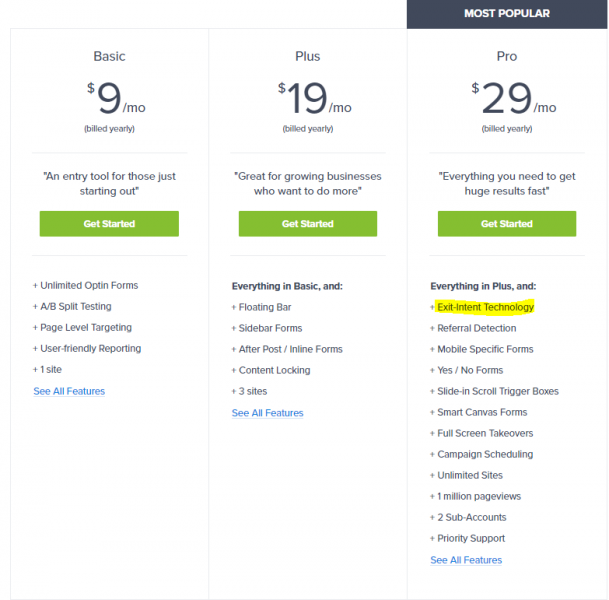
- OptinMonster website
- Price: from 9 $/month (billed annually)
- Includes content upgrades in basic subscription: yes
- Exit intent not included in the basic subscription
PRO
- It just works
- Easy to set up
- Many form templates to choose from
- Everything is designed to allow you to quickly set up content upgrades. The only thing you need to provide is a space to upload your content. Usually, any content management system allows you to upload common files such as video, audio, PDF, images and PPT
- For pages where you don’t have a specific content upgrade, you can define a generic popup. The OptinMonster generic popup performs 60% better than the SumoMe popup that we used to have (the copy we use is still the same)
CONS
- Working with the templates could be more user friendly. It’s sometimes difficult to get your copy to appear exactly where you want it because there’s no cursor visible – especially when working with bullet lists.
Overall, a great tool for marketers and more affordable than some of the other options out there.
Sumo (what we used to use)

- Sumo website
- Price: from 59 $ per month if you want content upgrades
We worked with Sumo’s free plan for 2 years and recently switched to OptinMonster because Sumo doesn’t offer content upgrades in the free plan.
PRO
- The Pro version(s) of Sumo have lots of features
CONS
- But it’s a big jump from the free version to the pro version in pricing.
- Sumo can be a bit overwhelming – it offers a lot of choices, but it’s not always clear what plan you need for which functionality. Sumo feels like it’s developed for the Tim Ferris crowd, the kind of people who are creating 15 “passive income” streams through all kinds of affiliate marketing, SEO and e-commerce schemes. This is not to knock these people (or passive income), it’s just that most B2B businesses don’t need all the fireworks.
- The weekly Sumo summary e-mails detailing weekly signups are so awfully designed that they made us doubt whether the paying version was well-developed
Thrive Leads (for WordPress)
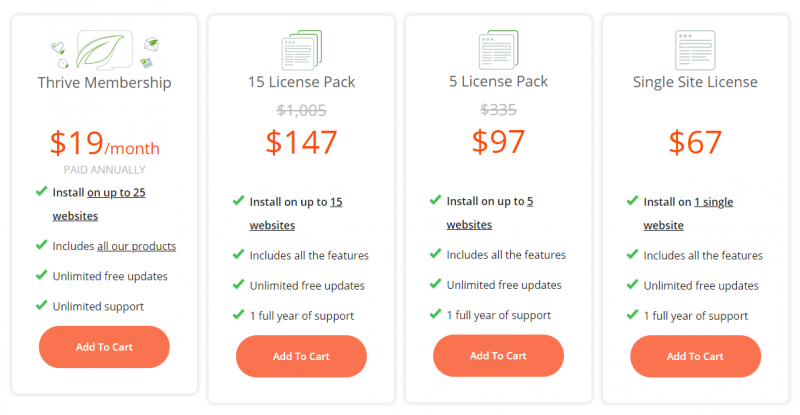
- ThriveLeads website
- Price: from $ 67 as a plugin on 1 website (up to $ 19 per month if you want to run it on 25 websites with support)
We never used ThriveLeads since we don’t use WordPress. If you are using WordPress, it looks like excellent value – it’s a one time purchase of the plugin rather than a monthly subscription, although you get unlimited free updates of the plugin.
Lead pages
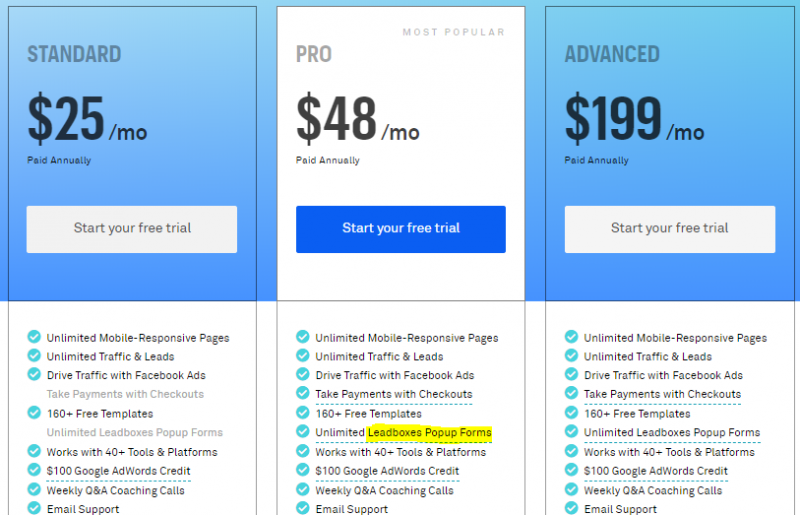
- Leadpages website
- Price: if you want content upgrades (popup boxes), you need at least the $ 48 per month plan, paid annually.
Lead Pages is more a landing page application geared towards e-commerce, and probably overkill for B2B marketers.
5 Key Insights to Remember:
- You’re not in the content glut, you are the content glut. You’ll have to improve the value of your content to get shares and clicks
- Content upgrades are a great way to provide more value and convert people to your e-mail newsletter: with good content upgrades, you can go as high as a 20% conversion rate
- Creativity is key: you’re looking for fries to offer with your cheeseburger
- OptinMonster is probably the cheapest solution to deliver content upgrades
- Unless you’re using WordPress, in which case you should probably give ThriveLeads a go (and let us know how that goes!)