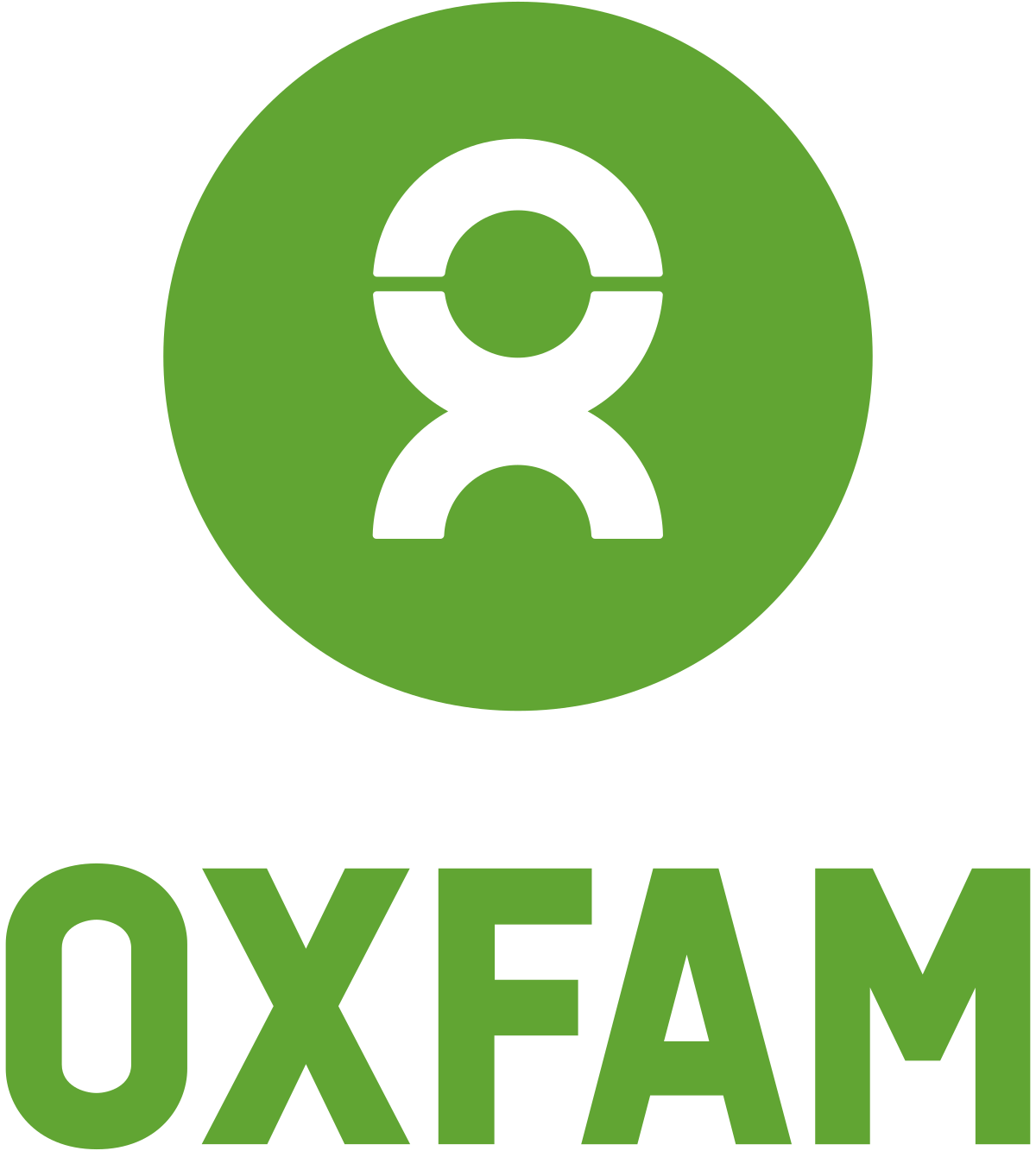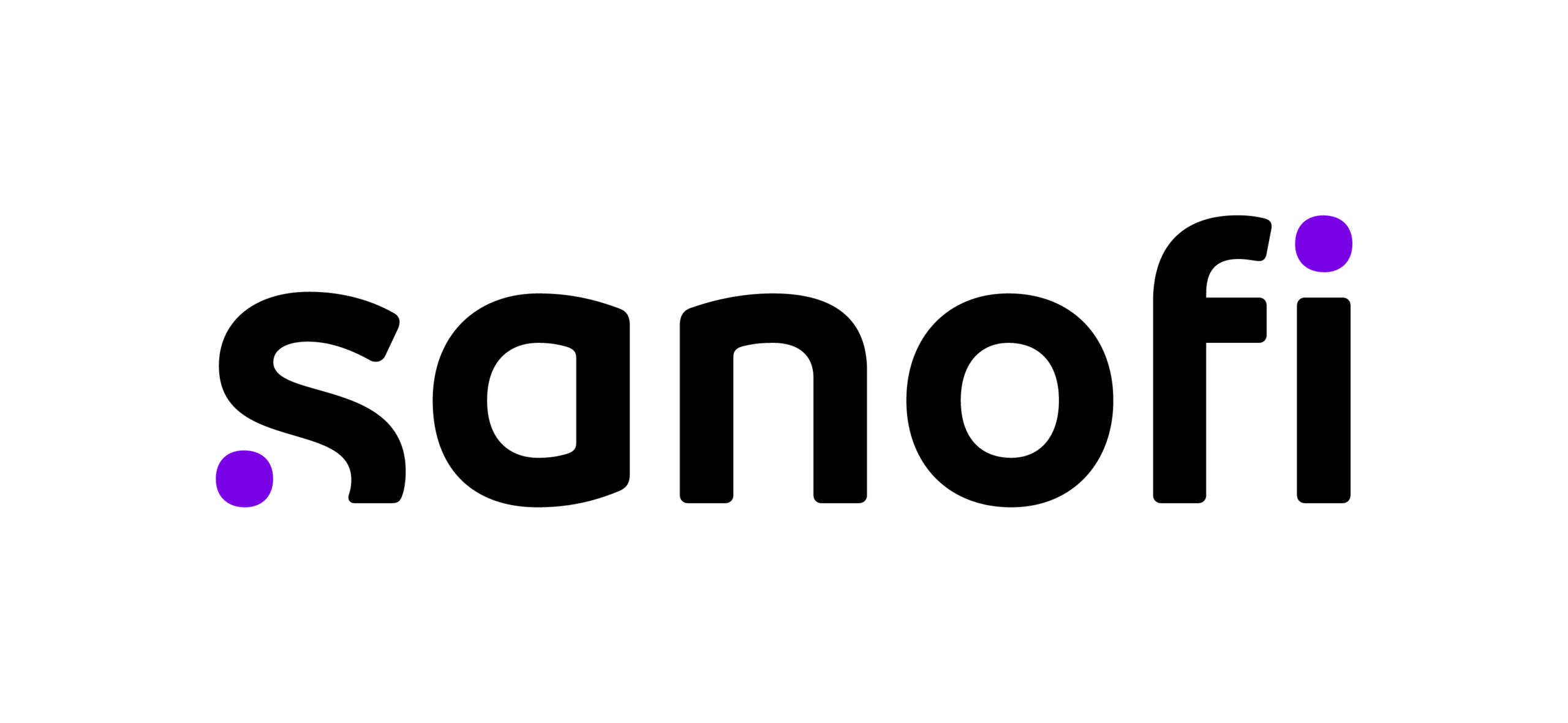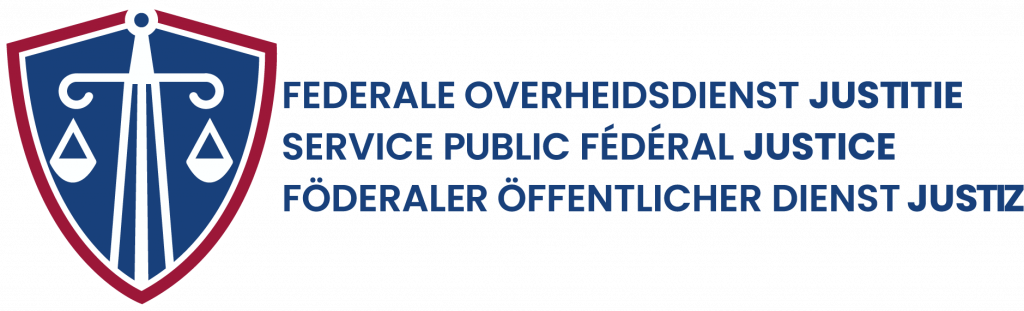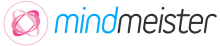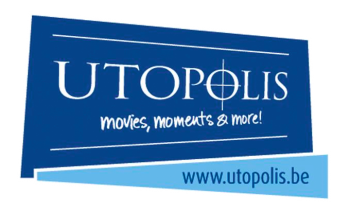To win at SEO you face two formidable challenges: a technical challenge that consists of optimizing your website for search engines (we are not talking about that today).
Then comes the task of filling your website with high-scoring SEO copywriting: copywriting which allows you to achieve a high ranking in the search engines – and that people will click on. You can write technically perfect copy, but if no one clicks on it, you will never appear high in the search engines.
Step 1: SEO copywriting starts with keyword analysis
Your first job is to conduct an analysis of keywords that rank well on Google and other search engines. Start by identifying a subject (for example: recruitment), and list a number of words and terms related to your topic (for example: job openings, recruitment, HR, staffing.
Stick all of those into Google and see what Google comes up with as alternative keywords. Google does that both in real-time if you type something into the search field (autocomplete), as well as at the bottom of the pages with search results (“related searches”).
Fill in your long list in this way.
Step 2: your winning shortlist with SEO keywords
Now you havea list with relevant SEO keywords, but what are the best keywords?
In Google Adwords you can search how high the search volume is for every possible keyword. But even handier and better organized is Neil Patel’s excellent, free tool Ubersuggest.
Ubersuggest shows:
- how often certain SEO keywords are searched for in your target language
- how much competition there is for these SEO keywords (aka “search difficulty”)
- how expensive the keywords are if you want to buy them
- how competitive the keywords are when bidding on them (how many other parties are bidding)
- which sites score high on these SEO keywords
- which other terms you should consider using (and how they score on the points above)
So how to make a choice? Do you choose keywords that you can easily acquire? That are cheap? Or that have a high volume?
It turns out the best words are not the ones with the highest volume. They will perhaps deliver traffic to your website, but that traffic will not (necessarily) produce sales.
The best thing to do is search for keywords that are most expensive. The most expensive keywords also happen to be the most difficult to buy via Adwords (“paid difficulty” or PD at Ubersuggest).
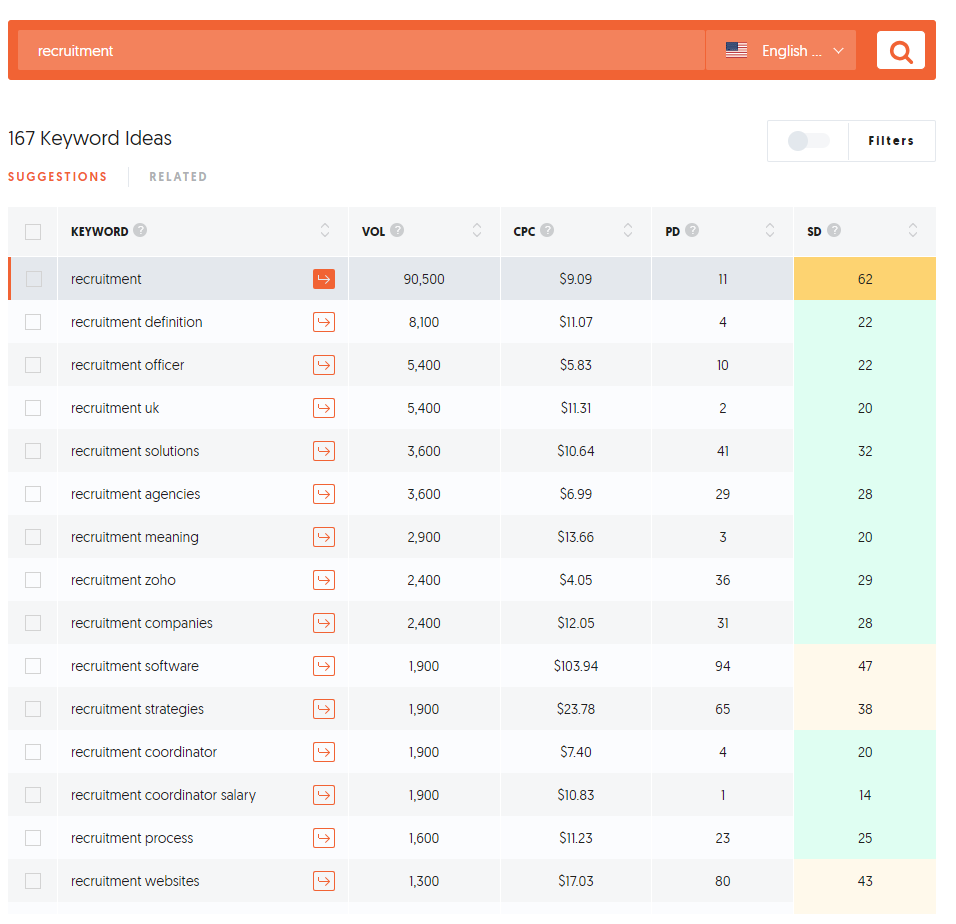
Fortunately, we don’t intend to pay for them, but to score high organically: we are looking for keywords that are expensive and have a low search difficulty (“SD”). And we have a preference for the ones with the highest volume. Therefore the right order to select keywords is:
- Expensive
- Easy to score organically
- Highest possible volume
Note: we are not searching for just one keyword.
In our keyword research for “recruitment” we see two very attractive keywords: “recruitment strategies” and “recruitment software”. Those can also go on the shortlist.
Step 3: choose your “H1” SEO keyword
At this point, we have to choose the winning keyword that will make it into the title. In our example let us assume that we opt for “recruitment”. That keyword must appear in a number of places:
- In the title of your blog or text (your “H1” or Header 1)
- In the URL of your blog. Preferably your URL is no more or not much more than that keyword. In our example the optimal URL would therefore be: website.com/recruitment .
- In the summary: that is the short bit of text that Google shows under a search result.
The reason why keywords have to appear in these three places is twofold.
- Search engines love content that is clearly labeled: if your text is about recruitment, the best place for the word”recruitment’ is in your URL.
- But to score highly on search engines people also have to click on the content – and people subconsciously search confirmation that your text is about their search term. If someone types recruitment into a search engine, they will subconsciously check whether that word is in your URL. If there are too many other words in the URL, people will ignore your link.
If users of search engines do not click on your text, you might initially see your page climb in the rankings, but in the long run it will slide down again.
Here you can see a good example:
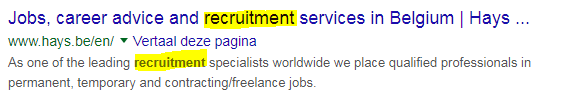
And an example without the keyword in the summary or URL:
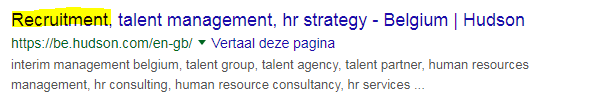
Step 4: determine your secondary (H2) SEO keywords
We are almost at the point where we can start writing. Now you have defined your H1 keyword, you still need to decide which supporting keywords you need to include in your SEO optimized text.
In our example: “recruitment strategies” and “recruitment software” were expensive but easy keywords. If we are writing a blog about recruitment it is certainly advisable to discuss these two topics and to place the keywords in a sub header (“H2” or Header 2).
Search engines assume (correctly) that related keywords often occur together. Google therefore will consider it as confirmation that your blog about “recruitment” offers answers to frequently asked questions concerning recruitment.
Make sure that you use your SEO keywords in your text as well, but don’t go overboard. Google doesn’t appreciate it, and neither will your readers.
Step 5: SEO copywritings is ultimately about human readers
Killing it at SEO copywriting sounds easier than it is. A text that does well in search engines has to be easily found , and people have to click on it, as we saw above.
But it must also be content that provides value to the reader: search engines check your bounce rate and the amount of time visitors spend on your site. If many visitors click away from your site almost immediately , your place on the rankings is in danger.
(We discuss storytelling elsewhere on this blog.)
Your SEO copywriting needs to be sufficiently informative – and therefore long enough. As a rule, assume that an SEO optimized text is at least 500 words long, but highly ranked content is more often between 1500 and 2500 words in length.
Step 6: Create a web of SEO texts
Don’t stop at just one text. Create a real mini-web of SEO optimized texts on your site: content that is all linked to each other and with which you don’t only talk about certain keywords but a broad topic in all its facets.
For recruitment for example:
- Recruitment
- Selection
- Hiring
- Job Application Procedure
- Recruitment tools
- Etc.
A good place to start are your “H2” secondary SEO keywords, which you spin out into separate chunks of content.
Step 7: monitor your SEO scores in Google Search Console
Aftera week or two you should see your new content rising in your Google Search Console (at “Queries”).
Pay special attention especially to:
- Average ranking: indicates how high your content is scoring on average (the end goal is: 1.0, of course)
- Impressions: indicates how frequently someone saw your content in their search results. Ideally this will be around the search volume you found on Ubersuggest.
- Clickthrough rate: probably the most important metric. Indicates how often people, as a percentage, click on your content when they see it in the search results. This is [(number of clicks)/(number of impressions)]. Google is wonderfully predictable: content that more people click on will rise to the top spot. Assume that you will rise CTR is than 15 – 20 per cent. Lower than 5% is a problem – check your title, URL or summary.
If you’re getting your SEO copywriting right, you will automatically see your rankings rise for your secondary keywords too. That would be the perfect time to give them their own spot on your blog.